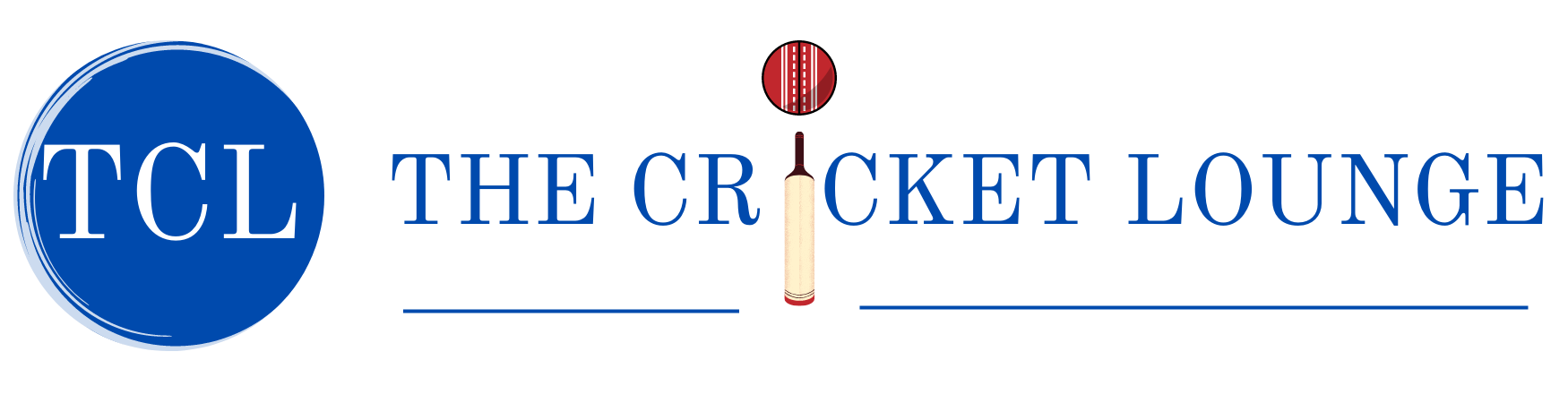The great news for all Virat Kohli fans is that they can now join the Indian superstar cricketer on WhatsApp in the newly introduced WhatsApp Channels feature!
WhatsApp’s parent company, Meta, announced that the Channels feature has now been launched in India. And the Board of Control for Cricket in India (BCCI) is one of the first major organizations in the country which has already signed up for this and announced their arrival on WhatsApp Channels.
The Channels feature on WhatsApp is a private way for people to receive updates that matter to them from their friends and also celebrities and companies. WhatsApp Channel is a one-way broadcast feature for admins to share text, photos, videos, stickers, and polls.
The Indian cricket board, BCCI, launched its WhatsApp Channel with the name ‘Indian Cricket Team’. Fans can now follow this WhatsApp Channel to get updates related to the BCCI, the Indian players including Virat Kohli, and the upcoming ICC Cricket World Cup 2023 which will kick-start on October 5 at home.
The BCCI’s WhatsApp Channel posted its first message for the fans. The message reads, “Welcome to the exclusive official WhatsApp Channel of the Indian Cricket Team. Get ready for an exciting journey as we bring you the latest updates, behind-the-scenes glimpse and more! Stay tuned and cheer for Team India.”
Steps for Virat Kohli’s fans to join BCCI’s WhatsApp Channel:
1. Update to the latest version of WhatsApp
2. You will see an Updates tab next to the Chats tab. Tap on the Updates tab
3. You can see the Status updates from your friends and the Channels option below the Status updates
4. To search for the BCCI’s channel, tap on the Find Channel option and search ‘Indian Cricket Team’
5. The WhatsApp Channel for the Indian Cricket Team (BCCI) will appear. Tap on the follow button.
Meanwhile, talking about Virat Kohli, the 34-year-old recently slammed his 47th ODI century, in Colombo, against Pakistan in the ongoing Asia Cup 2023. Kohli is now only 2 hundreds behind Sachin Tendulkar’s tally of 49 ODI tons.
India will meet Sri Lanka in the final on Sunday after Sri Lanka defeated Pakistan on Thursday in a last-ball thriller.